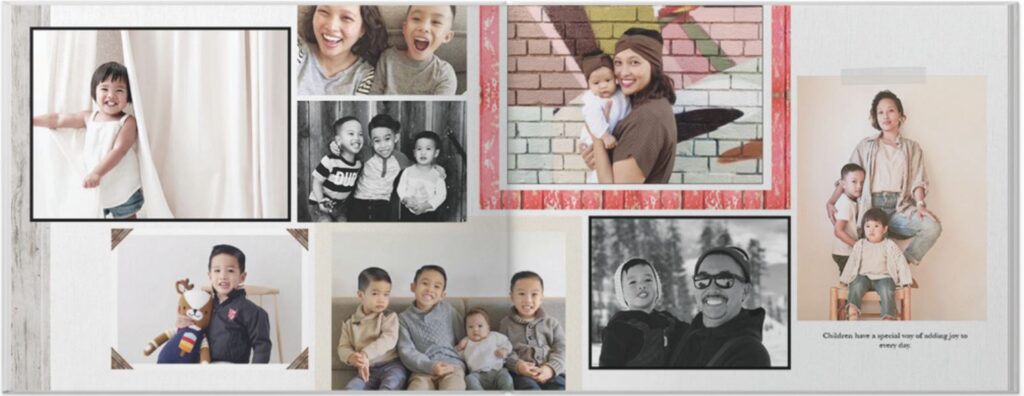How YOU can make your family photos and videos look AMAZING!
Introduction.
Family photos and videos are precious keepsakes that help us relive cherished memories and share our stories with future generations. Capturing these moments beautifully requires a combination of composition techniques, creativity, and a keen eye for detail. In this blog post, we’ll explore essential composition techniques and practical tips to help you create stunning family photos and videos look amazing and that you’ll treasure for years to come.
Essential Composition Techniques you can use right now!
1. Rule of Thirds
The Rule of Thirds is a fundamental composition technique that helps create balanced and visually appealing images. To apply this rule, imagine dividing your frame into nine equal parts using two equally spaced horizontal lines and two equally spaced vertical lines. Place your subjects or key elements along these lines or at the intersections to create a more dynamic and engaging composition.

Scientific studies have gone into this stating that points at which the lines cross are points in which the human eye is drawn. There is a little more to learn about this technique but to help you understand this quickly, think about it this way. If your child’s body is turned to her left. Then position the view so that it looks as if they are looking across the open area. And put their face in the upper left or right cross point.

2. Leading Lines
Leading lines are lines within your image that guide the viewer’s eye towards your main subject. These lines can be natural, like a path or a river, or man-made, like a fence or a row of trees. By incorporating leading lines into your family photos and videos, you can create a sense of depth and direct the viewer’s attention to your subjects.


3. Framing
Framing involves using elements within your scene to create a frame around your subject. This can be achieved using natural elements like trees, doorways, or windows, or by incorporating props like picture frames or mirrors. Framing helps draw attention to your subject and adds visual interest to your composition.


Practical Tips to make your family photos and videos look AMAZING!
1. Capture Candid Moments
Candid moments often make the most memorable family photos and videos. Keep your camera ready to capture genuine emotions and interactions between family members. These unposed, spontaneous shots will bring your family’s story to life.


2. Pay Attention to Lighting
Lighting plays a crucial role in creating beautiful images and videos. Natural light is your best friend, so try to shoot outdoors or near windows when possible. If you’re shooting indoors, avoid harsh overhead lights and use soft, diffused light sources instead.


3. Get Creative with Angles
Experiment with different angles to add variety and interest to your family photos and videos. Shoot from above, below, or at eye level with your subjects. Don’t be afraid to get down on the ground or climb up on something to find the perfect angle.

4. Include Props and Activities
Incorporating props and activities into your family photos and videos can add an extra layer of storytelling and make your images more engaging. Use items that have sentimental value or represent your family’s interests, like a favorite toy, a cherished book, or a musical instrument. Plan activities that your family enjoys, such as baking cookies, playing board games, or having a picnic, and capture these moments as they unfold.


Conclusion.
We hope you found these composition tips helpful in your journey to capturing beautiful family moments. To further enhance your photography and videography skills, we recommend investing in quality camera gear. As a part of affiliate programs for Amazon, we are required to state that we make a small amount of money when you click on the following links. It costs you nothing, and helps us grow our channel.
Recommended camera gear for stunning family photos:
- Cannon EOS M50 Mark II w/lens: https://amzn.to/3Ip7GIa
- Peak Design Camera Strap: https://amzn.to/42TyXea
- Manfrotto DSLR PIXI Mini Tripod: https://amzn.to/4330J7K
By using the right equipment, such as a reliable camera, versatile lenses, and essential accessories like tripods and external flashes, you can elevate your photography game to new heights. Remember, the gear you choose should align with your specific needs and budget.
Also, make sure to check out our recent blog post on Mother’s Day gift ideas. Now that you’ve learned how to make your family photos amazing, it’s a great opportunity to create personalized gifts that capture beautiful memories. Find inspiration and thoughtful gift ideas in our Mother’s Day blog post.
Don’t forget to follow our blog for more insightful posts and helpful tips to further enhance your family photography and videography skills. We’re here to support you on your photography journey.
Don’t forget to check out our video tutorial on How YOU Can Make YOUR Family Photos and Videos Look AMAZING for a visual guide to these techniques and tips.
Happy shooting, and may your family photos and videos be cherished for generations to come! Thank you for your support!

 To make your personalized photo album more meaningful, it’s essential to digitize your collection of old printed photos. We have another post that goes into more detail about the digitization process for videos. You can find it
To make your personalized photo album more meaningful, it’s essential to digitize your collection of old printed photos. We have another post that goes into more detail about the digitization process for videos. You can find it